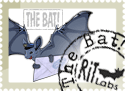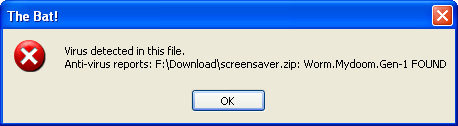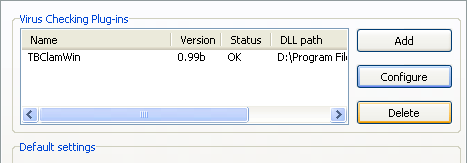(Last updated: 31/01/20)
TBClamWin - ClamWin antivirus plugin for The Bat!
TBClamWin is an antivirus plugin for The Bat! from Ritlabs, one of the most powerful e-mail clients for Windows. The plugin use ClamWin as the virus scanning engine. It's a free antivirus for Windows, based on ClamAV: the first open source, GPL licensed antivirus. Whenever an attempt to save or open a file attachment will be made, the plugin will use ClamWin to scan it, and eventually stop the action and delete the (temporary) file.
InstallationJust unpack in a suitable place, and add it from The Bat! trough the Preferences - Protection - Anti-Virus control panel. If all goes well, an About box will be displayed. Then, TBClamWin will check the registry to find where ClamWin and his virus definitions DB are installed.It's also possible to skip the registry checking and specify the configuration parameters. Just put a TBClamWin.conf file in the same TBClamWin.DLL path. Here's a sample:
[ClamAV] clamscan = C:\Program Files\ClamWin\bin\clamscan.exe database = C:\Documents and Settings\All Users\.clamwin\db
DownloadTBClamWin v1.03, 14KB ZIP
|